Okay I believe I have found out the solution to this major problem.
I will explain all the steps I did verbatim while providing pictures for people who need visuals.
1) First off I went to to the 'common' folder and opened up the game folder. Your goal here is to find the comandos.cfg file which is located within the OUTPUT folder.
Image before Editing
2) Once I opened the comandos.cfg file I added the following information to it.
Here is a picture of the edited file.
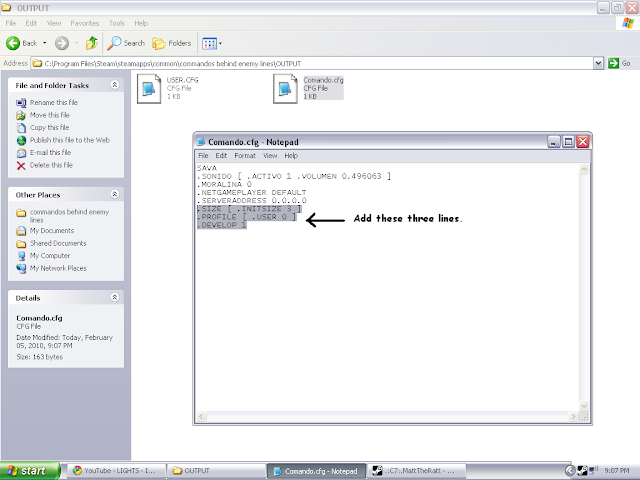
3) I then saved and went back into the game, being greeted by this.
Can some of you people please try this and tell me if it works. I wish you all good luck.
Quote
1) Remove the write protection from your Commandos folder
(Right-click the folder -> "Properties" -> "General" tab -> uncheck "Read Only" -> OK)
2) Make sure you save the file as comandos.cfg - not comandos.cfg.txt!
I will explain all the steps I did verbatim while providing pictures for people who need visuals.
1) First off I went to to the 'common' folder and opened up the game folder. Your goal here is to find the comandos.cfg file which is located within the OUTPUT folder.
Image before Editing
2) Once I opened the comandos.cfg file I added the following information to it.
Quote:
|
.SIZE [ .INITSIZE 3 ] .PROFILE [ .USER 0 ] .DEVELOP 1 |
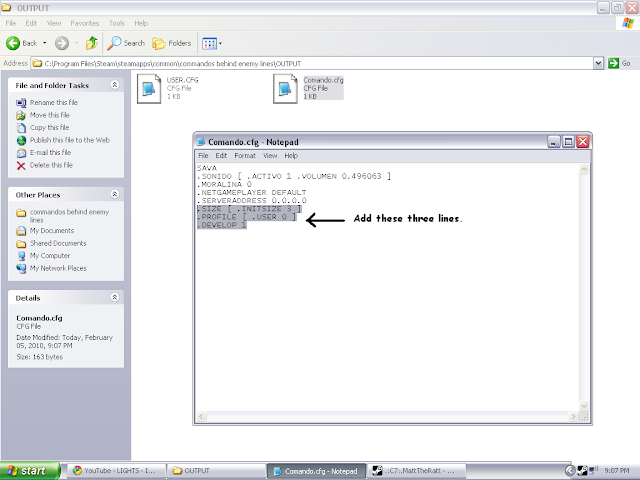
3) I then saved and went back into the game, being greeted by this.
Can some of you people please try this and tell me if it works. I wish you all good luck.
Quote
1) Remove the write protection from your Commandos folder
(Right-click the folder -> "Properties" -> "General" tab -> uncheck "Read Only" -> OK)
2) Make sure you save the file as comandos.cfg - not comandos.cfg.txt!

No comments:
Post a Comment