Right click on datetime field (i.e you are using in your Crystal report) and then select Find in Formulas.
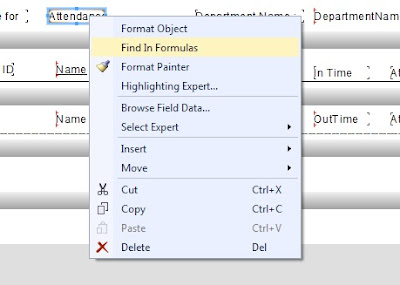
A formula workshop window will open.
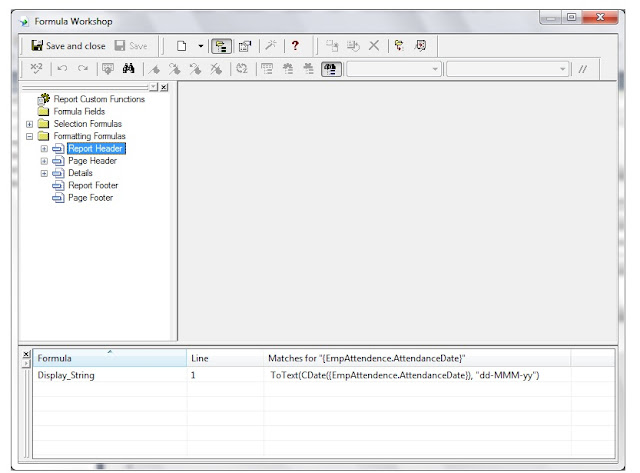
Now expand Formatting Formulas and also expand your report section which contains your date field. In my case, it is Report Header.
In Report Header (i.e., search your date field), then right click on it and select New Formatting Formula.
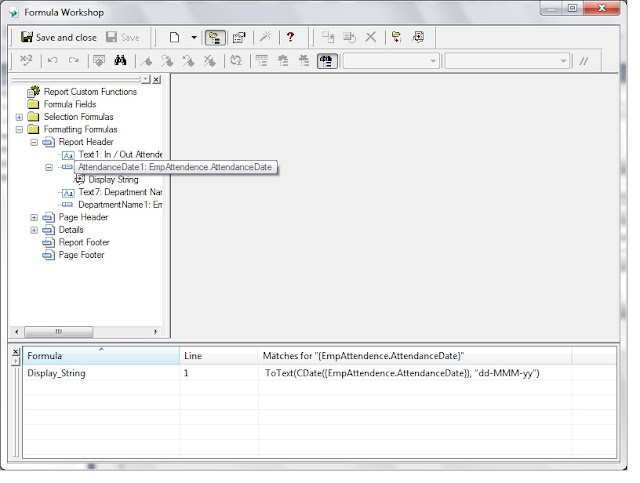
In this window, select Display String and press Use Editor Button.
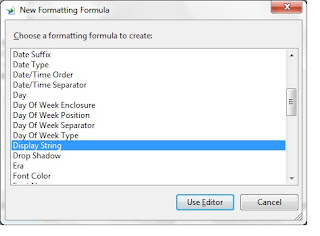
Type
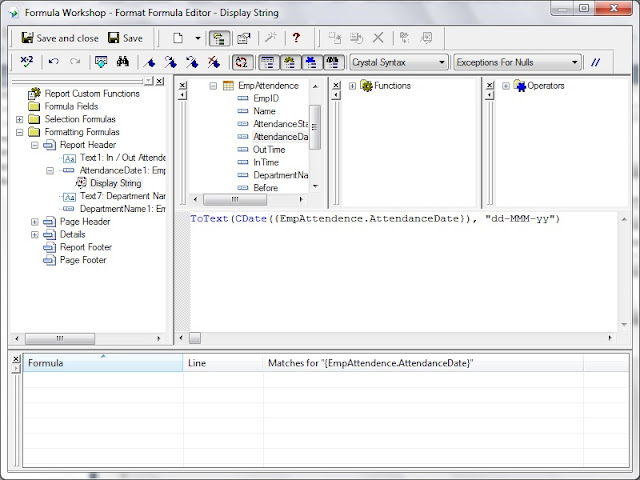
Now Press Save and Close Button on top left of Format Formula Editor Window.
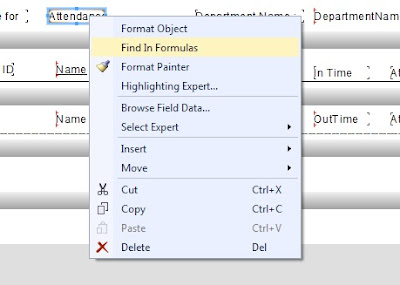
A formula workshop window will open.
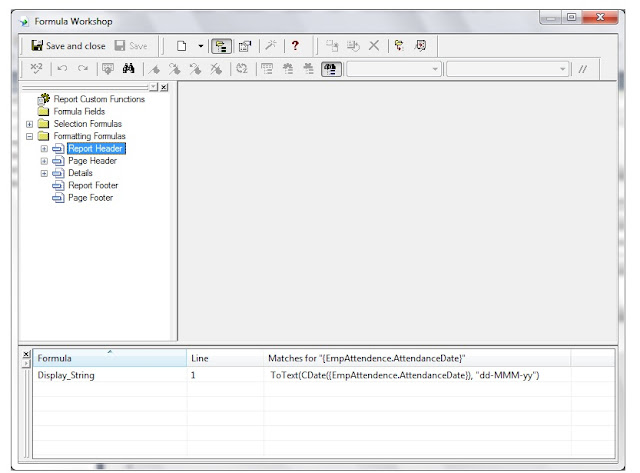
Now expand Formatting Formulas and also expand your report section which contains your date field. In my case, it is Report Header.
In Report Header (i.e., search your date field), then right click on it and select New Formatting Formula.
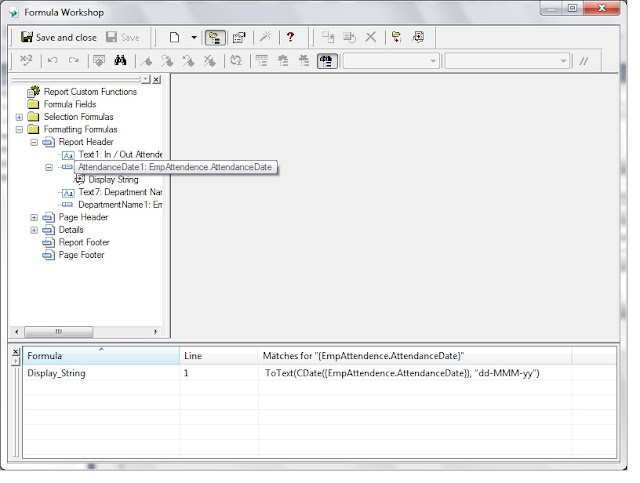
In this window, select Display String and press Use Editor Button.
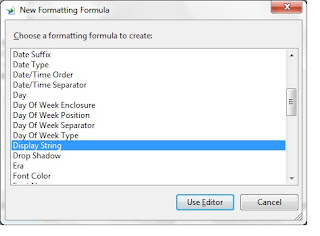
Type
ToText(CDate({TableName.FieldName}), "dd-MMM-yy") in formula Editor window.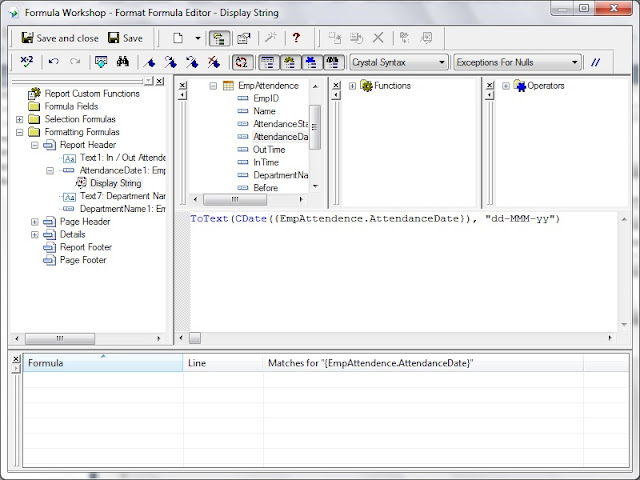
Now Press Save and Close Button on top left of Format Formula Editor Window.
No comments:
Post a Comment